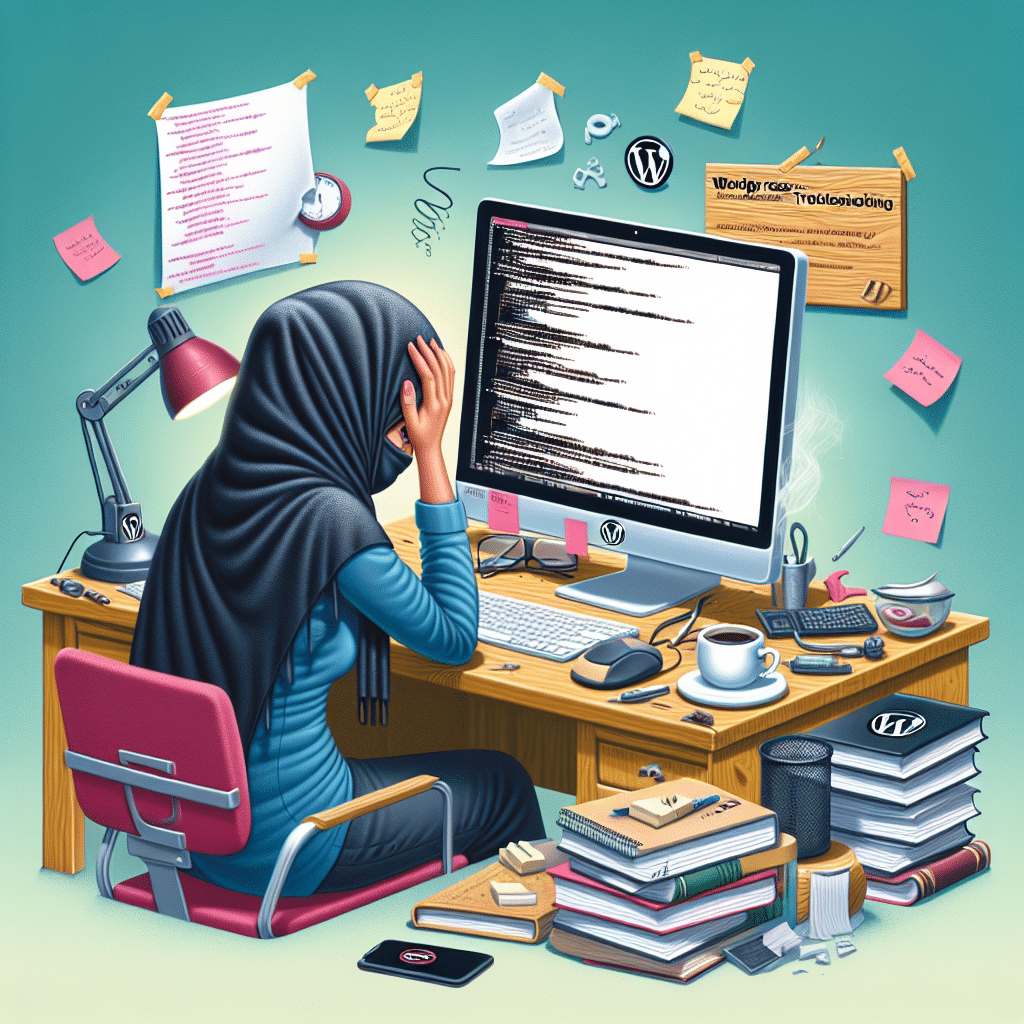
Table of Contents
- Why Does the White Screen of Death Happen?
- Steps to Resolve the White Screen of Death
- Step 1: Increase Your Memory Limit
- Step 2: Deactivate All Plugins Temporarily
- Step 3: Switch to a Default WordPress Theme
- Step 4: Enable Debugging for Clues
- Step 5: Consult an Expert
- Prevention is Better Than Cure
- Get Professional Help with Now Technology Systems
Have you ever sat down with a hot cup of coffee, ready to fine-tune your WordPress site only to be met with… nothing? Just a blank page staring back at you? You’re not alone. The notorious WordPress White Screen of Death (WSOD) is a common issue that can send even the coolest of website owners into a panic. But don’t worry, we’ve got your back. Dive into this guide where we’ll break down the mystery of the WSOD and show you how to fix it effectively while keeping things laid-back and stress-free.
Why Does the White Screen of Death Happen?
The White Screen of Death is akin to a mysterious glitch in the matrix of your WordPress world. It occurs when your WordPress site doesn’t just crash but gives you no error message to work with. Often, it’s the result of:
- Plugin conflict: When two plugins don’t play well together.
- Theme problems: A newly installed or updated theme that’s not compatible.
- Exhausted memory limit: You’ve hit your server’s memory limit.
- Error in the code: A recent tweak or addition to your site’s code that went awry.
Steps to Resolve the White Screen of Death
Step 1: Increase Your Memory Limit
Sometimes, your site simply runs out of steam — or memory, more specifically. Here’s how you can boost it:
- Access your website’s files through an FTP client or cPanel’s file manager.
- Locate and open the
wp-config.phpfile. - Add the line:
define('WP_MEMORY_LIMIT', '256M');to increase your limit to 256MB. - Save the changes.
If your site returns to normal, congratulations! Memory was your culprit.
Step 2: Deactivate All Plugins Temporarily
Plugins can be mischievous creatures. To identify if they are causing the issue, deactivate them all:
- Navigate to your WordPress dashboard.
- Select Plugins and then Installed Plugins from the menu.
- Deactivate all plugins.
- Check if your site is functioning properly.
If your site comes back to life, reactivate each plugin one by one, testing your site after each activation to pinpoint the troublemaker.
Step 3: Switch to a Default WordPress Theme
If plugins aren’t the problem, your theme might be playing the part of the villain. Here’s how to switch swiftly:
- Navigate to Appearance and then Themes.
- Activate a default theme, such as Twenty Twenty-One.
- See if this resolves the issue. If it does, your theme may need some adjustments.
Step 4: Enable Debugging for Clues
If you’re still in the dark, it’s time to enable debugging for more insights:
- Return to your
wp-config.phpfile. - Add the following lines before
/* That's all, stop editing! Happy blogging. */:
define('WP_DEBUG', true); define('WP_DEBUG_LOG', true); define('WP_DEBUG_DISPLAY', false); - Check the
wp-content/debug.logfile for any error messages.
This log will point you in the right direction to address specific errors.
Step 5: Consult an Expert
If the issue persists, it may be time to enlist professional help. Sometimes, an expert touch is all you need to get your site back on its feet.
Prevention is Better Than Cure
While knowing how to fix the White Screen of Death is crucial, prevention can save you a lot of headaches. Regularly update your WordPress core, themes, and plugins. Choose quality hosting plans designed to handle the size of your site. Always back up your site to ensure you can quickly recover from any mishaps.
Get Professional Help with Now Technology Systems
At Now Technology Systems, we understand the intricacies of WordPress websites and the challenges small business owners in Australia face when trying to maintain a seamless online presence. If the White Screen of Death or any technical hurdle is impacting your website, our team of experienced professionals is ready to assist. We offer comprehensive WordPress management services, ensuring your site remains functional, secure, and up-to-date. Reach out to us and let us handle the technical nitty-gritty, so you can focus on what you do best — running your business.
Now Technology Systems offers comprehensive web solutions, including visually pleasing web design, expert WordPress support, seamless eCommerce solutions, and professional video production and editing.
We also specialise in WordPress website design, wooCommerce online store, WordPress support, Local SEO services, Video multi-language translation, subtitling, voice-over, Google Ads management, and fast managed web hosting to ensure your website is effective and easy to find.
Let Now Technology Systems boost your online impact and help you connect with your audience. #WordPressDesign #WebDesign #WordPressSupport #eCommerceSolutions #VideoProduction #SEOservices #GoogleAds #WebHosting
web design logan web design web design logan web design web design logan web design web design logan web design wordpress support adelaide wordpress support adelaide wordpress support brisbane wordpress support brisbane wordpress support darwin wordpress support darwin wordpress support perth wordpress support perth wordpress support melbourne wordpress support melbourne wordpress support sydney wordpress support sydney web design logan web design logan web design logan web design logan web design logan web design logan web design logan web design logan web design logan web design logan web design logan web design logan web design logan web design logan web design logan web design logan web design logan web design logan web design logan web design logan web design logan web design logan web design logan web design logan
web design logan web design logan web design logan web design logan web design logan web design logan web design logan web design logan web design logan web design logan web design logan web design logan web design logan web design logan web design logan web design logan web design logan web design logan web design logan web design logan web design logan web design logan web design logan web design logan
View Our Previous 20 Posts
- Top WordPress SEO Plugins for Boosting Your Website's Visibility
- Unlocking E-commerce Success with WordPress and WooCommerce Solutions
- Identifying WordPress Websites: Simple Methods and Key Indicators
- Maximize Digital Marketing Success with WordPress Benefits and Strategies
- Top 30 Free Resources to Master WordPress Skills Online
- Choosing the Best Imagery for Your Website Success
- Essential Tools for UX Consultants to Enhance Website Success
- Boost Your WordPress Site's Performance: Fast and Easy Tips
- How to Claim and Optimize Your Google Business Page
- Mastering User Research: Essential Tips for Successful Insights
- Mastering Robots.txt for Effective SEO in WordPress Websites
- Common Website Mistakes Hurting Your Business Revenue and Success
- Step-by-Step Guide to Creating a WordPress Website Easily
- Selecting the Perfect White Label Web Development Partner Made Easy
- Optimizing WordPress: Simple Guide to Setting Up Email Efficiently
- Enhance Your Website With Simple Inclusive Design Accessibility Fixes
- Essential Reasons to Use SSL for Your Website Security
- Essential Steps After Launching Your New Website for Success
- Boost Your Brand Success with Instagram for Business Tips
- Effective Strategies for Starting Your Website Content Writing Journey