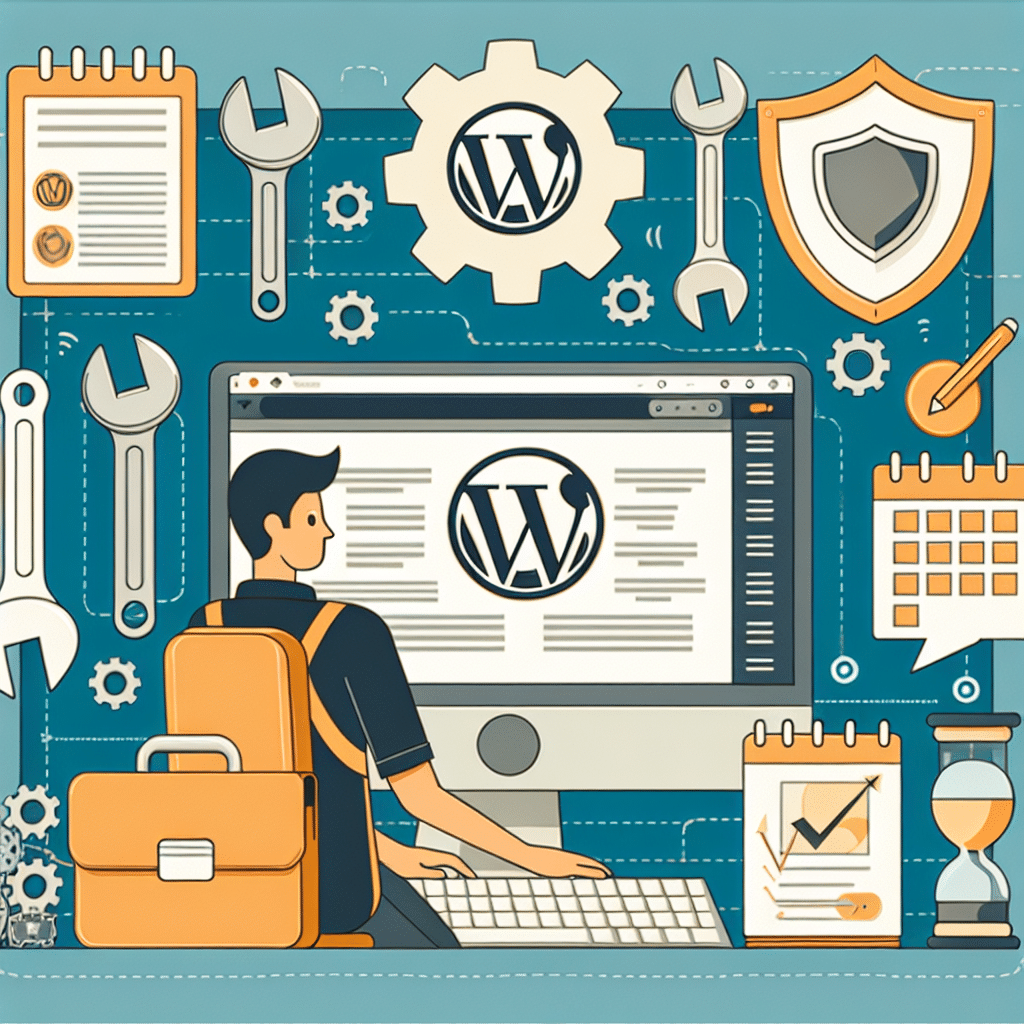
Table of Contents
Understanding the Importance of WordPress Maintenance
Hey there, small business rockstars! Whether you’re running a quaint café in Melbourne or a bustling boutique in Sydney, your WordPress website is your gateway to the world. It’s like your digital shopfront, always open and serving potential customers far and wide. But just like you wouldn’t ignore a sign needing repair outside your shop, you shouldn’t neglect your website either. Let’s dive into why WordPress maintenance and optimisation are essential for keeping your online presence ship-shape in the competitive Australian market.
1. Keep It Updated
First things first, keep everything up to date, mate! WordPress is continually evolving with new features, security patches, and performance improvements. Regularly updating your core WordPress software, themes, and plugins ensures that your site stays secure from potential cyber threats and functions at its best. The longer you delay updates, the more vulnerable your site becomes.
2. Backup Your Site Regularly
Imagine spending months building your site only to wake up one day and find all your hard work has vanished. Sounds terrifying, right? Regular backups are your safety net. Ensure you have a backup solution in place, whether it’s a plugin or a service that stores copies of your site offsite. That way, if anything goes wrong, you can quickly restore to a working version without breaking a sweat.
3. Optimise for Speed
Australians love their fast experiences, both offline and online. If your website is slow, potential customers might bounce faster than a kangaroo on the run. Tools such as Google PageSpeed Insights can help you understand how your site performs and what you can do to improve loading times. Consider optimising images, using caching plugins, and implementing a content delivery network (CDN) for better speed and performance.
4. Keep It Secure
In the digital landscape, security flows like the lifeline of your business. Your WordPress site needs to be secure to protect not only your data but your clients’ information as well. Install reputable security plugins that provide a firewall, malware scanning, and real-time threat protection. Regularly change passwords and limit login attempts to safeguard your site against unauthorised access.
5. Manage Database and Clean Up
Your WordPress database is like a big filing cabinet where all your site’s data is stored. Over time, it can get cluttered and slow your site down. Regular database optimisation and cleanup can make your site run smoother. There are several plugins designed to help automate this process, freeing up your time to focus on your business.
6. Conduct Regular SEO Audits
Search Engine Optimisation (SEO) is critical for any small business aiming to rank higher in local Australian searches. Regularly audit your site’s SEO performance to ensure your content is relevant, your keywords are optimised, and your meta descriptions are enticing search engine users. SEO audits help you stay ahead of the curve in the digital marketing game.
7. Monitor Site Analytics
Hey, numbers don’t lie! Monitoring your site’s analytics provides insight into visitor behaviour, page performance, and areas that may need improvement. Use tools like Google Analytics to set goals, track user demographics, and identify popular pages. This information can guide your optimisation efforts and help you make informed decisions about your site’s content and layout.
8. Responsive Design Is Key
With Australians increasingly using mobile devices for browsing, ensuring your website is mobile-friendly is non-negotiable. Responsive design isn’t just a trend; it’s a standard. Check your site on various devices and screen sizes to ensure it delivers a seamless, engaging experience for all users.
Engaging Professional Help
We get it, as a small business owner, you’re juggling a thousand things. Maintaining your website can sometimes fall down the priority list. This is where the experts can step in to make your life easier. At Now Technology Systems, we offer comprehensive website management services tailored just for you! We focus on ensuring your WordPress site is always up-to-date, secure and optimised for performance. Our dedicated team knows the ins and outs of the Australian market, helping you maintain a competitive edge. Let us handle your website while you focus on what you do best—running your business!
So there you have it—our top tips for keeping your WordPress website a digital success story. Remember, regular maintenance isn’t just a chore; it’s a crucial aspect of making your online business presence as remarkable as it can be. Happy maintaining!
Now Technology Systems offers comprehensive web solutions, including visually pleasing web design, expert WordPress support, seamless eCommerce solutions, and professional video production and editing.
We also specialise in WordPress website design, wooCommerce online store, WordPress support, Local SEO services, Video multi-language translation, subtitling, voice-over, Google Ads management, and fast managed web hosting to ensure your website is effective and easy to find.
Let Now Technology Systems boost your online impact and help you connect with your audience. #WordPressDesign #WebDesign #WordPressSupport #eCommerceSolutions #VideoProduction #SEOservices #GoogleAds #WebHosting
web design logan web design web design logan web design web design logan web design web design logan web design wordpress support adelaide wordpress support adelaide wordpress support brisbane wordpress support brisbane wordpress support darwin wordpress support darwin wordpress support perth wordpress support perth wordpress support melbourne wordpress support melbourne wordpress support sydney wordpress support sydney web design logan web design logan web design logan web design logan web design logan web design logan web design logan web design logan web design logan web design logan web design logan web design logan web design logan web design logan web design logan web design logan web design logan web design logan web design logan web design logan web design logan web design logan web design logan web design logan
web design logan web design logan web design logan web design logan web design logan web design logan web design logan web design logan web design logan web design logan web design logan web design logan web design logan web design logan web design logan web design logan web design logan web design logan web design logan web design logan web design logan web design logan web design logan web design logan
View Our Previous 20 Posts
- Affordable Tips to Hire a Skilled WordPress Developer
- Essential Design Practices for Every WordPress Developer to Follow
- Boost WordPress Website Rankings Using YouTube Videos Effectively
- Top Resources to Hire Skilled WordPress Developers Online
- Top SEO Statistics Unveiling Key Trends in Digital Marketing
- Mastering UX Workshops: Essential Steps for Successful Website Redesign
- Embrace Google Analytics 4: Transition From Universal Analytics Now
- Understanding and Managing Cognitive Load for Better Productivity
- Understanding Cornerstone Content: Boost Your Website's SEO Effectiveness
- Essential Steps for Crafting User Personas in Website Redesign
- Boost Your New Website's Visibility on Google with These Tips
- Understanding UX Design: Key Benefits and Importance Explained
- Effective Website Content Ideas to Engage Your Audience
- Mastering Easy Email Automation with Mailchimp: A Step-by-Step Guide
- Protect Your WordPress Site from Hackers: Essential Tips
- Boost Online Security and Trust: Why Use an SSL Certificate
- Effective Link Building Strategies for Your WordPress Website
- Easy Guide to Integrate Instagram Photos and Videos into WordPress
- Top E-commerce WordPress Themes for Boosting Your Online Sales
- Top Free WordPress Contact Form Plugins to Enhance User Engagement